How to export all Whatsapp contacts to spreadsheet
Don't waste any more time, export all unsaved WhatsApp numbers in just 2 clicks!
How to export all Whatsapp contacts to spreadsheet
-
Chat List
Export the saved and unsaved numbers and names of multiple WhatsApp groups to a single Excel spreadsheet.
-
Group
Export saved and unsaved WhatsApp group numbers and names to an Excel spreadsheet.
-
All Groups
Export the saved and unsaved numbers and names of multiple WhatsApp groups to a single Excel spreadsheet.
-
Archived
Export unsaved numbers from archived WhatsApp conversations to an Excel spreadsheet.
-
Tags
Export saved and unsaved numbers and names from WhatsApp Tags to an Excel spreadsheet.
-
No Monthly Fee
Once installed, use as many times as you need. One installation per purchase.
How to install Save Leads
You just need to have Chrome installed on your PC/Notebook.
Save Whatsapp Contacts to Excel
With 2 clicks you will export the contacts in a spreadsheet.
Save Whatsapp Group Contacts
Quickly save contacts from Whatsapp Groups.
Export unknown numbers from multiple whatsapp groups
Fast, easy and functional.
Import to Google contact
Organize contacts by saving to your Google Contact.
Prices
Export Names and Numbers
NUMBERS AND NAMES (WHATSAPP WEB)-
Export Saved Contacts
-
Export Names
-
Save all unsaved WhatsApp contacts at once
-
Export group numbers
-
Export numbers from multiple groups at once
-
Export archived conversation numbers
-
Export numbers from your Tags
-
Whatsapp Web Tool
-
Support via Whatsapp
-
Explanatory Videos
-
License for 1 Computer
-
Lifetime Access
Export Names and Numbers
NUMBERS AND NAMES (WHATSAPP WEB)-
Export Saved Contacts
-
Export Names
-
Save all unsaved WhatsApp contacts at once
-
Export group numbers
-
Export numbers from multiple groups at once
-
Export archived conversation numbers
-
Export numbers from your Tags
-
Whatsapp Web Tool
-
Support via Whatsapp
-
Explanatory Videos
-
License for 1 Computer
-
Lifetime Access
Testimonials from those who have already purchased
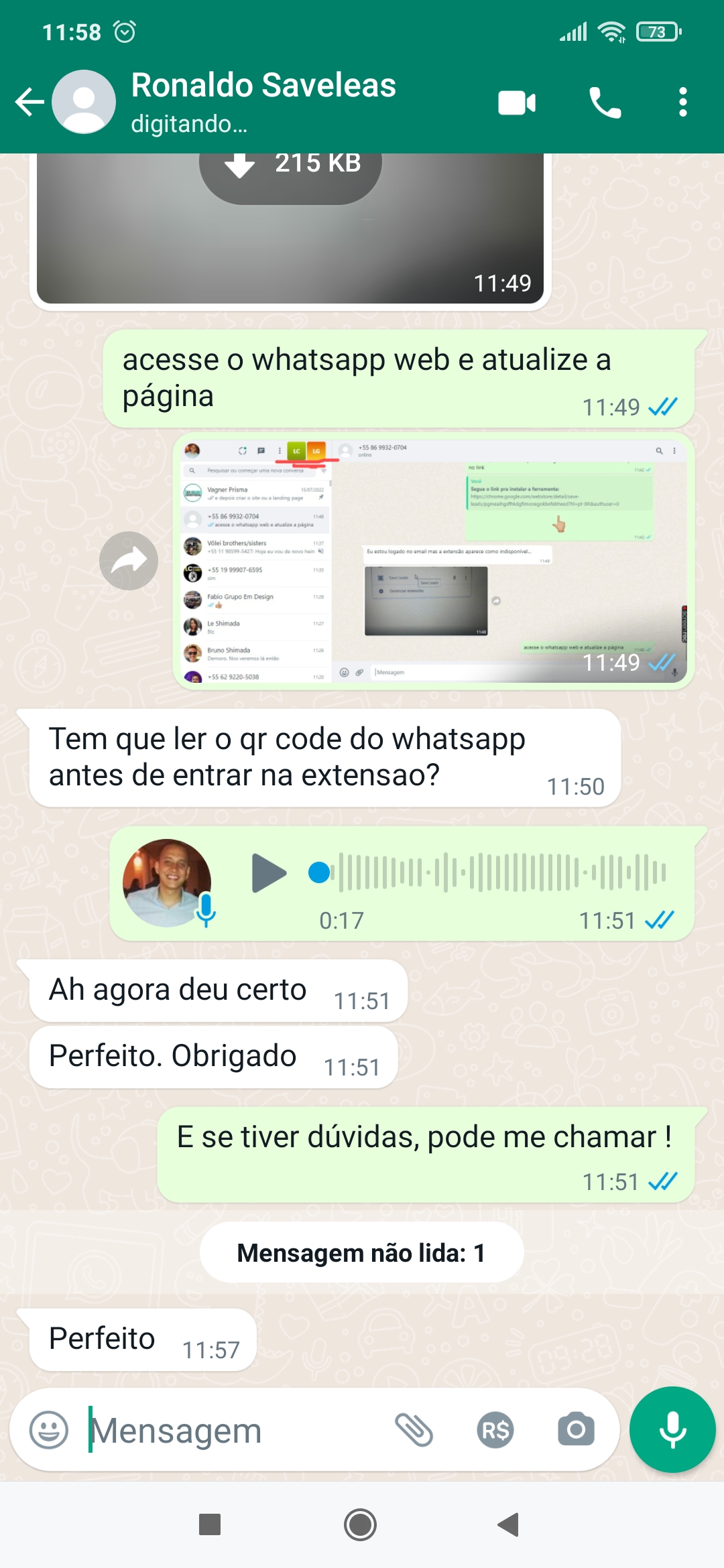
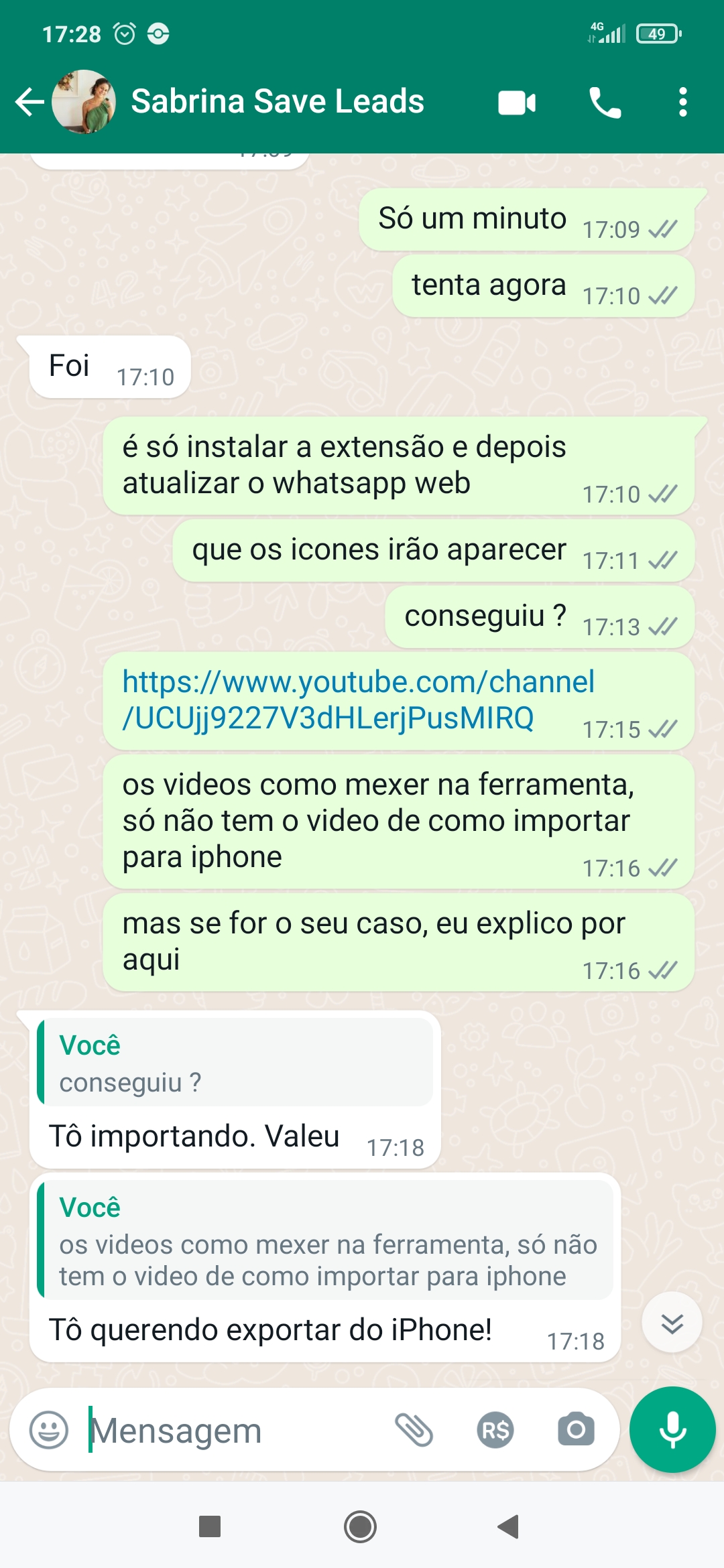
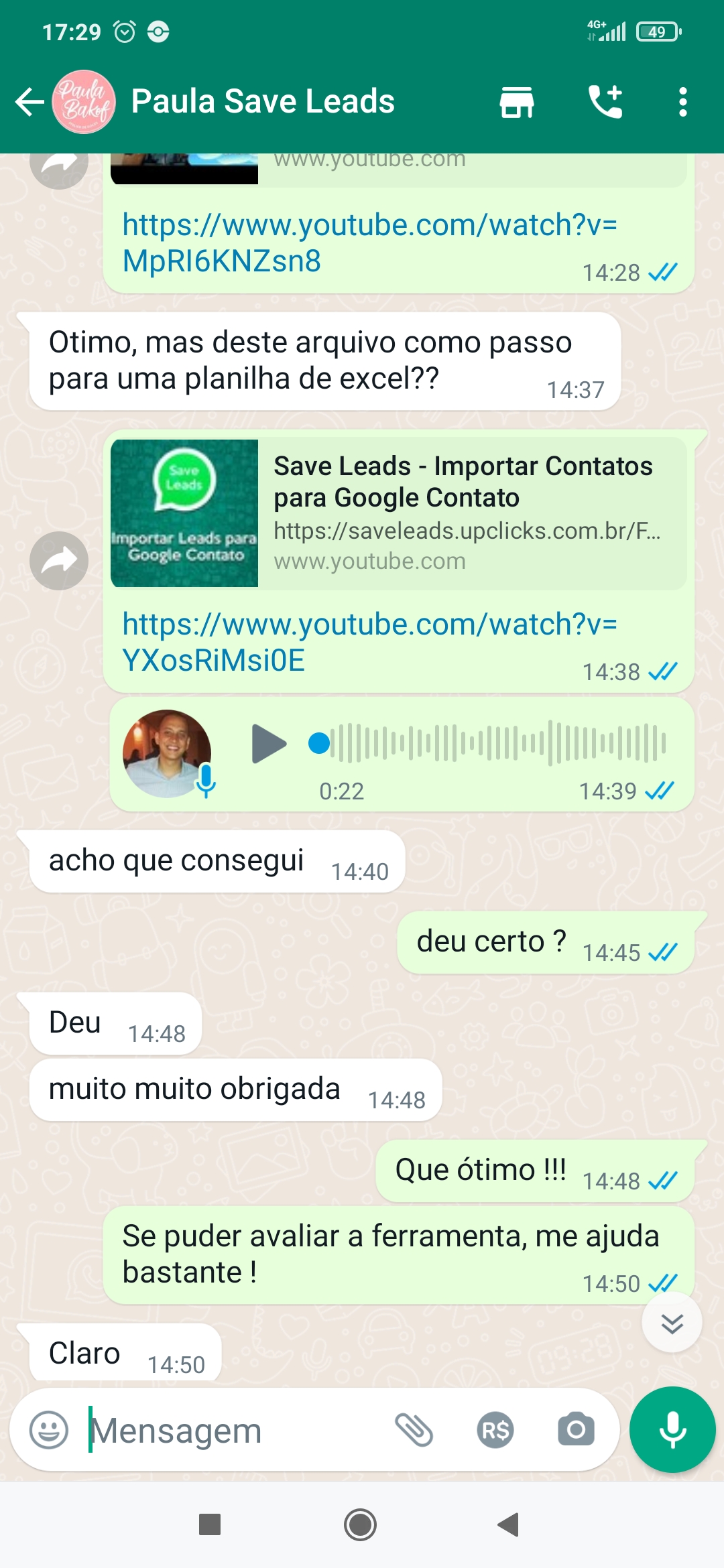
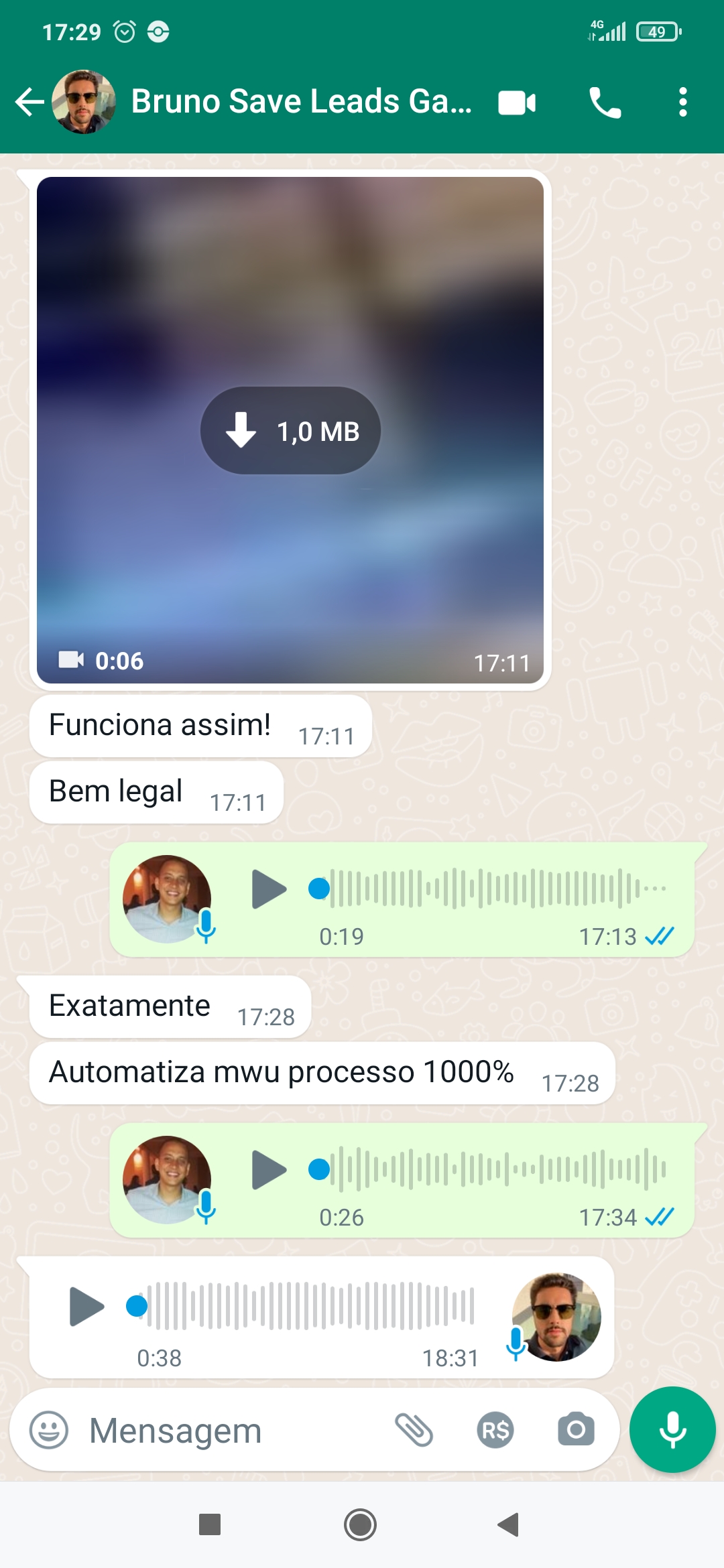
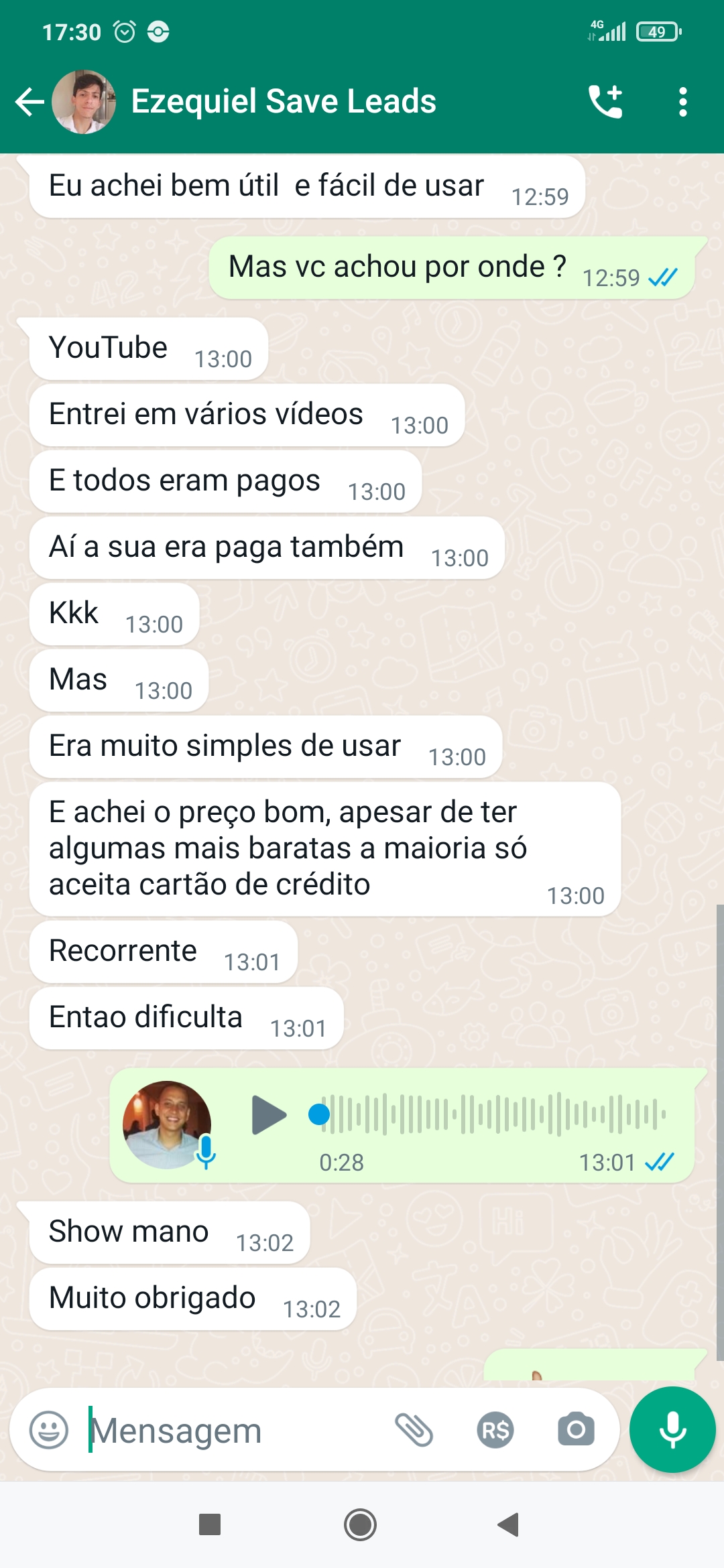
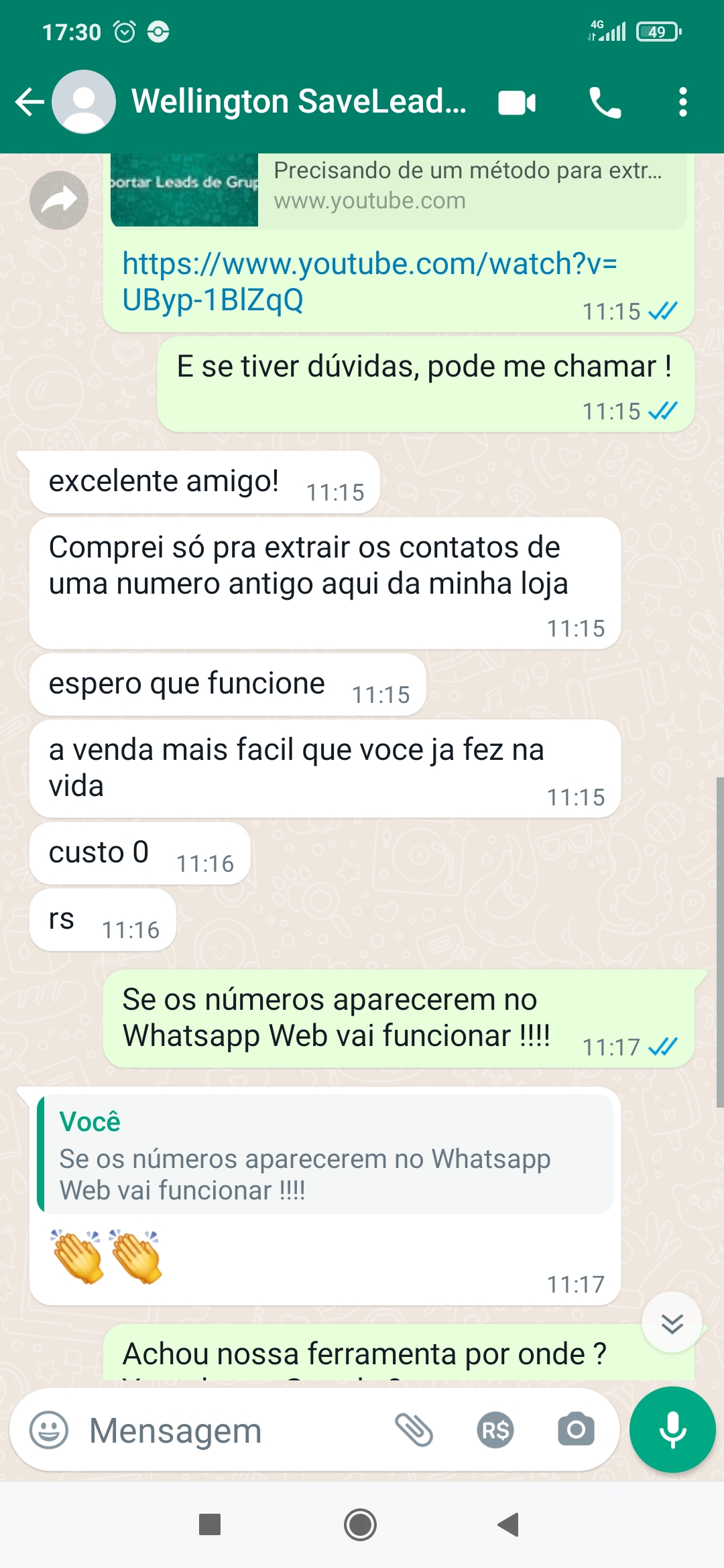
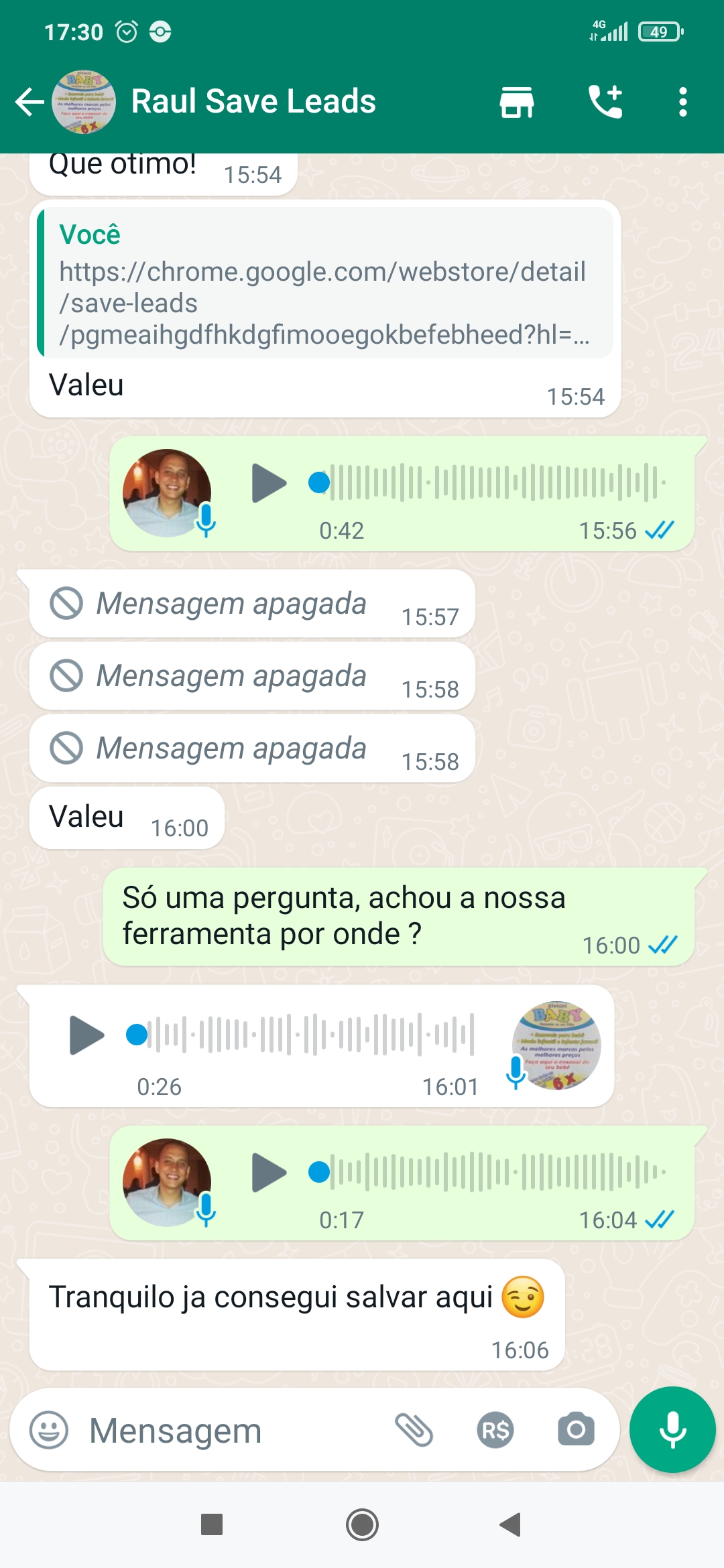
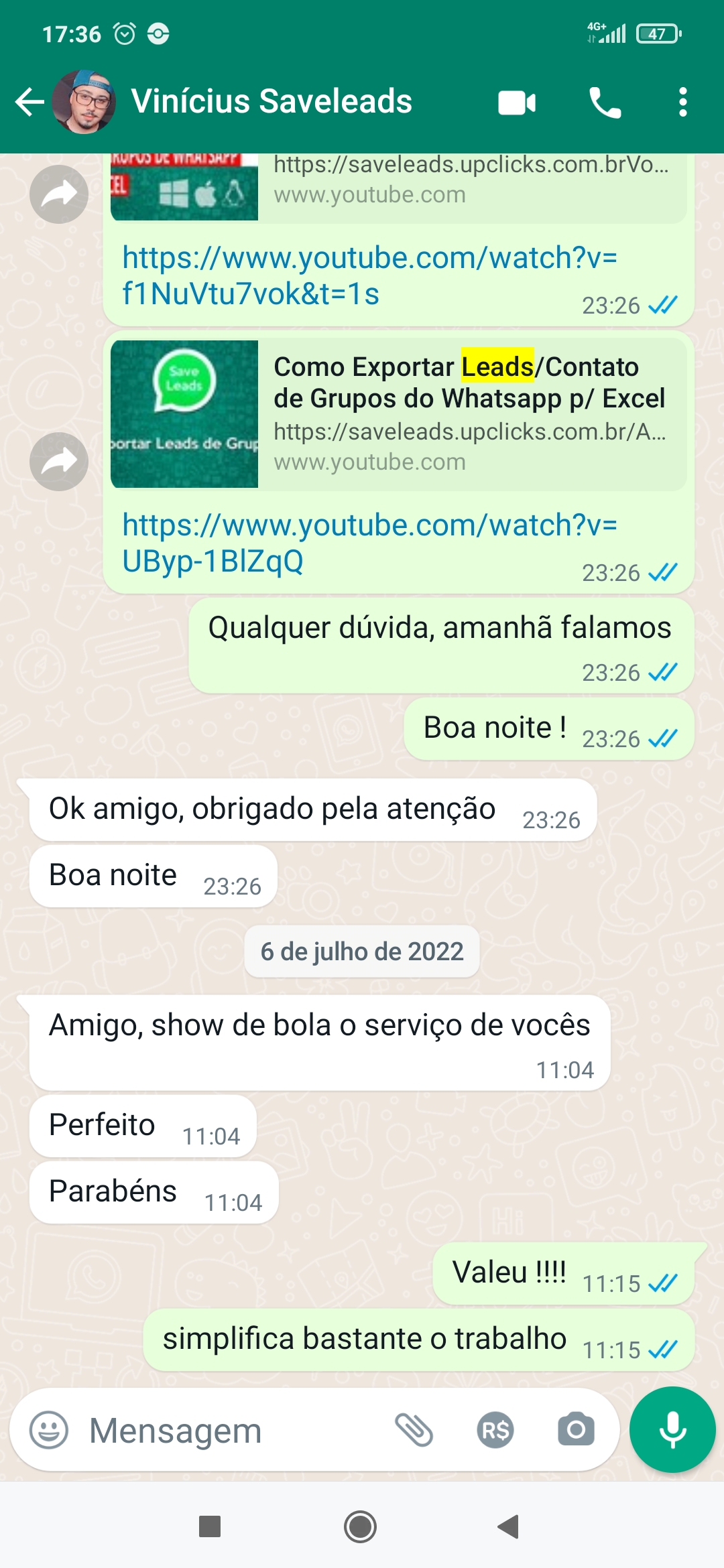
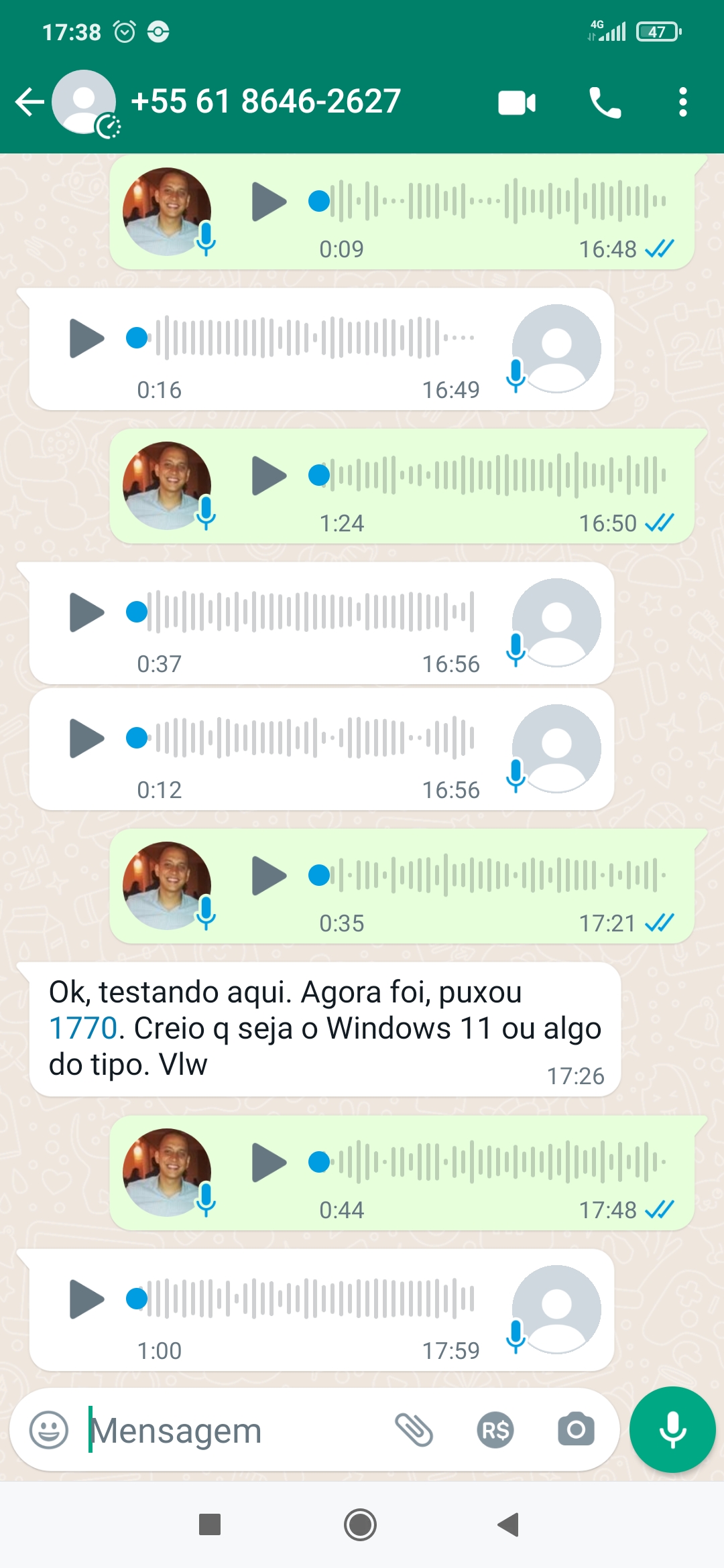
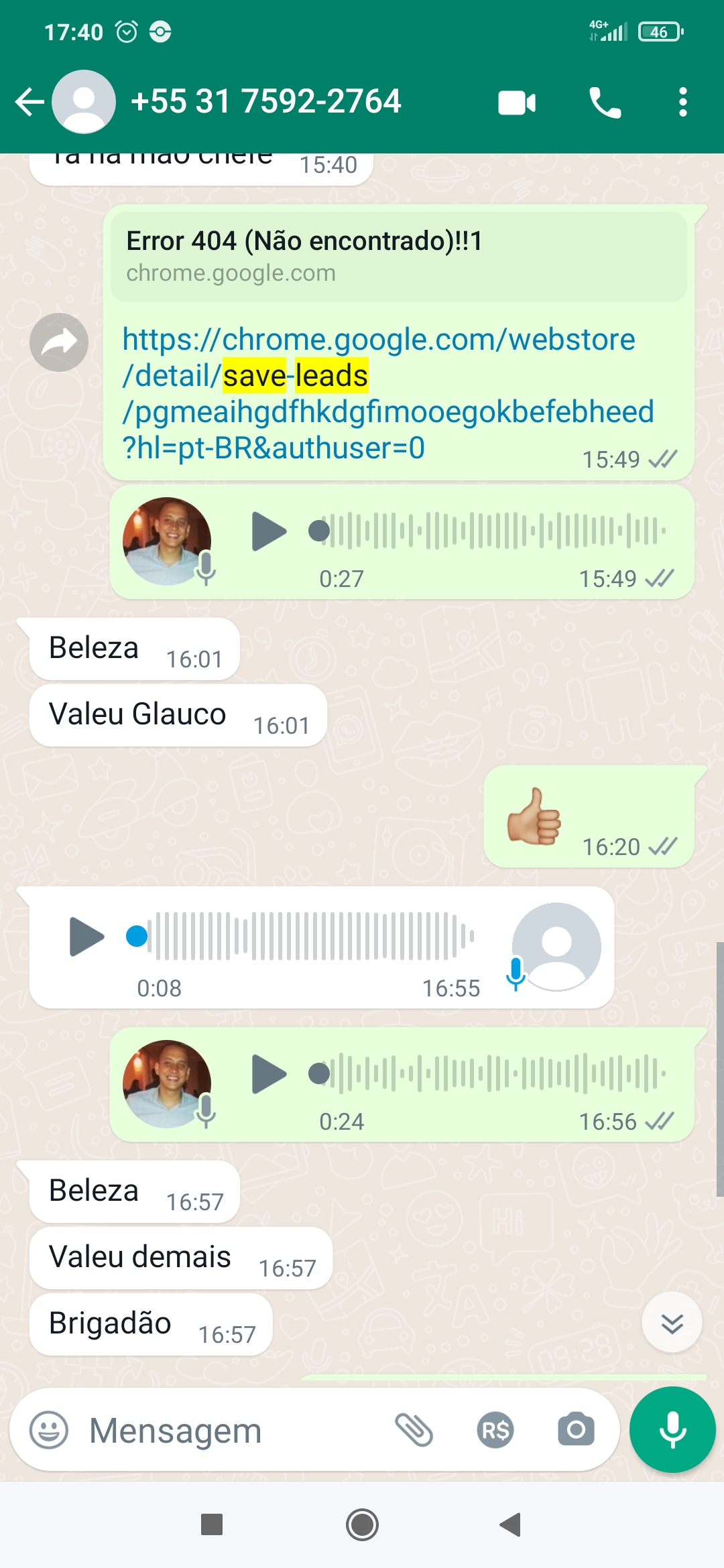
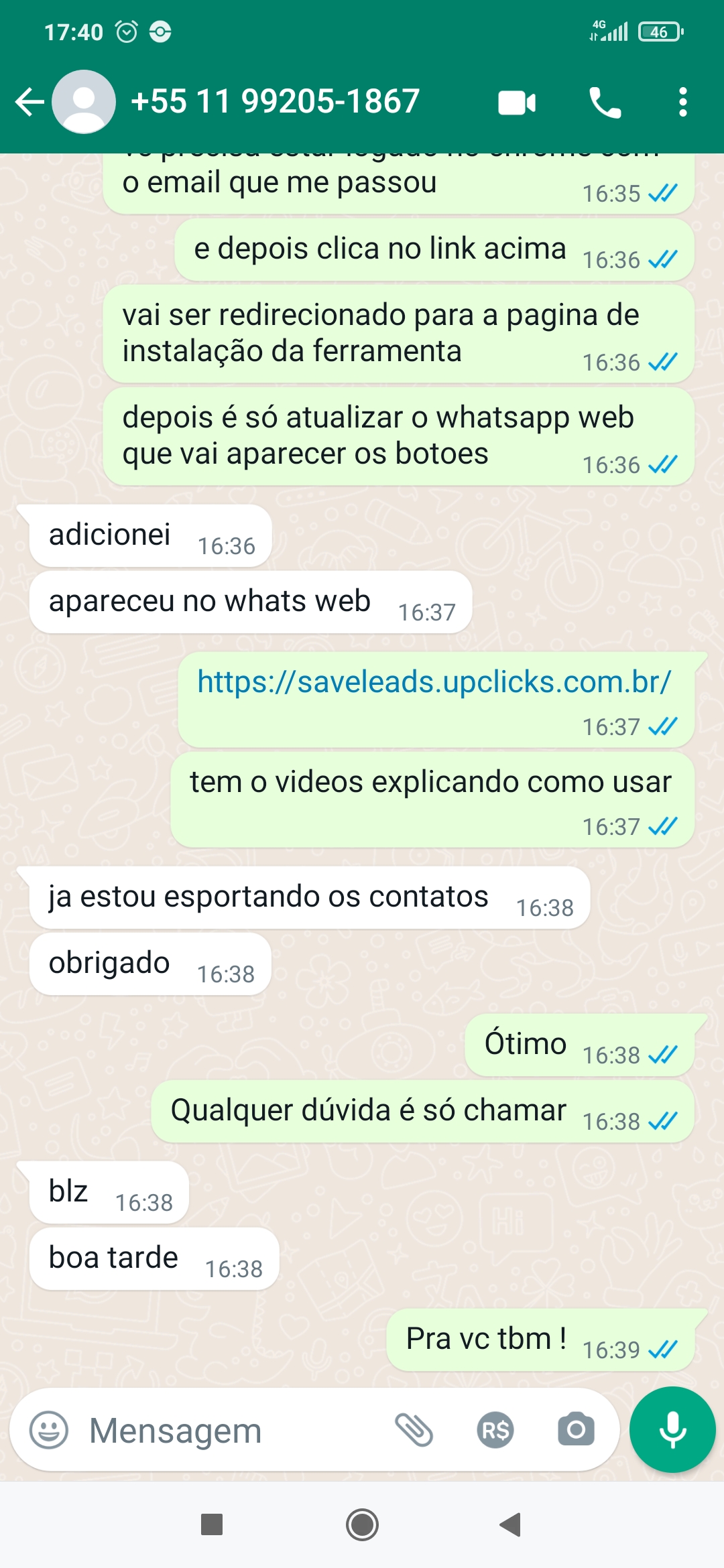
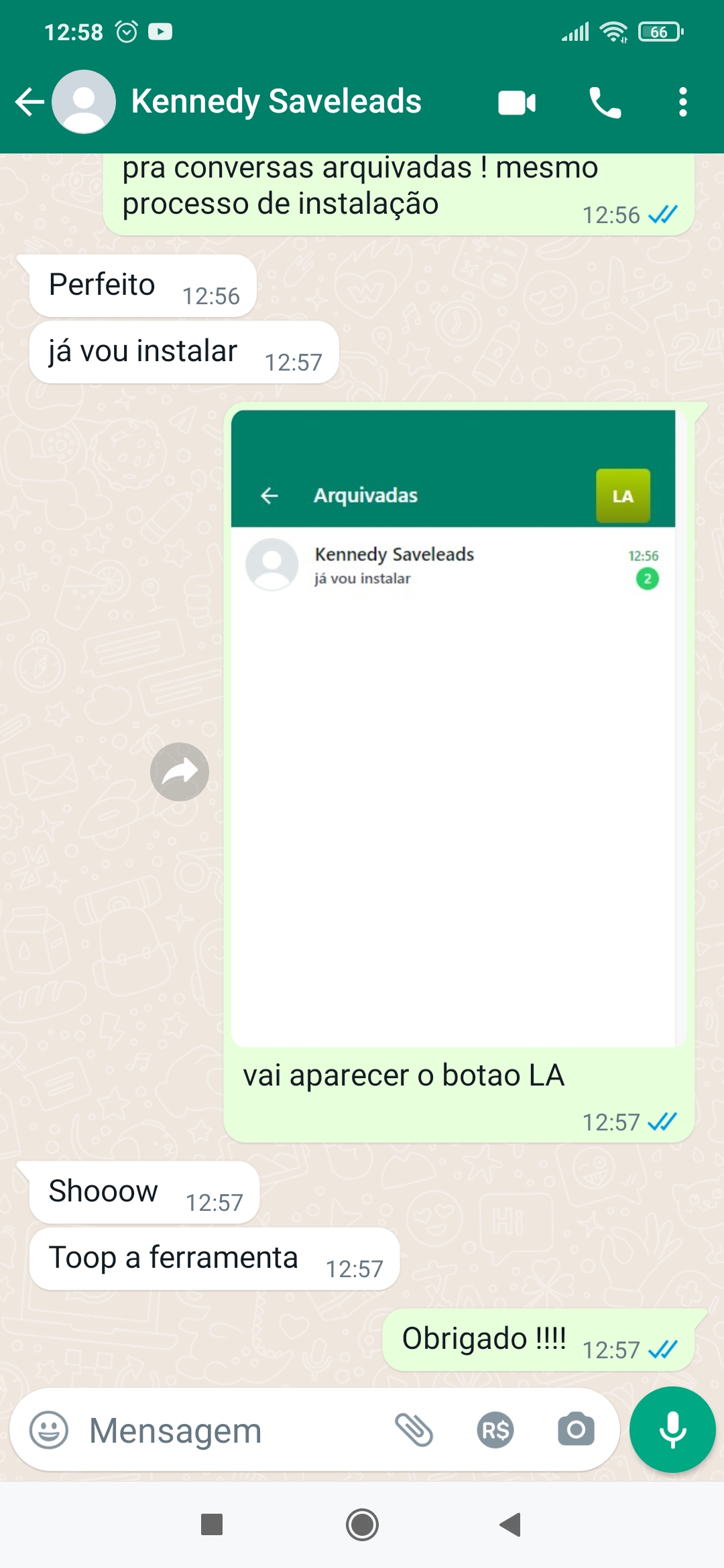
Your satisfation guaranteed or your money back!
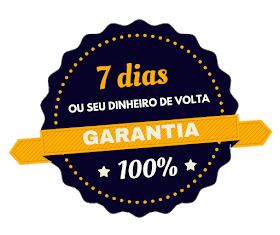
Up to 7 days after payment, you can cancel for any reason, and we will refund all the amount paid.
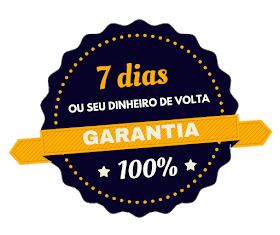
Your satisfation guaranteed or your money back!
Up to 7 days after payment, you can cancel for any reason, and we will refund all the amount paid.
FAQ – Frequently Asked Questions
No. You will define a name for the exported numbers.
To export contacts directly from your cell phone, choose the Cellular Plan.
No, it only exports unsaved numbers.
You need a computer (Windows, Mac or Linux) with Google Chrome installed to use the tool (Extension).
Yes, we have the installation and use videos of the tool and support via Whatsapp.
The license is for 1 computer. To install on more computers, you will need to buy more licenses.
Access the explanatory link below:
And for more information, access support via Whatsapp.
Access the explanatory link below:
And for more information, access support via Whatsapp.
Access to the tool is lifetime, valid for one installation and one computer. If the tool is uninstalled, you will need to purchase a new license.
You have 7 days to test the tool and if it doesn’t suit you, we’ll refund your money.
Related Tags
©Copyright 2023 – Save Leads® All Rights Reserved